Personal Computer is digital in nature.
Do you that our PC uses different language? Yes different in a way that we can't easily understand. What I'm trying to tell you is they are digital. PC only knows 1's and 0's. If you know electronics that is equivalent to high voltage and low voltage. I will discuss how to convert these language into human language. I started from numbers. I convert decimal number system which is readable to human language to binary numbers which a computer can only understand.
Here is a way to learn binary numbers. You can try more reading on google just search for it.
Here is a way to learn binary numbers. You can try more reading on google just search for it.
From the sample above we have binary number 1011 what I’m going to illustrate to you is how we can convert these binary numbers to decimal number system that is readable by human language. All you have to do is to think these 1′s and 0′s as switches. When 1′s in personal computer it means on switch and if 0′s it means off switch. If you have background in electronics or electricity 1′s is equal to high voltage and 0′s is equal to low voltage. To convert these binary numbers all you have to do is count from right to left giving each 1′s and 0′s values from 1, 2, 4, 8 …..these numbers are just square of preceding numbers.
Since 1 is on we add it next is another 1 that is on therefore we add 2, next is 0 that is off therefore we don’t have to add 4, next is 1 that is on, then we add 8. The equivalent of binary number 1011 is 11 to decimal number system.
1 + 2 + 8 = 11
Since 1 is on we add it next is another 1 that is on therefore we add 2, next is 0 that is off therefore we don’t have to add 4, next is 1 that is on, then we add 8. The equivalent of binary number 1011 is 11 to decimal number system.
1 + 2 + 8 = 11
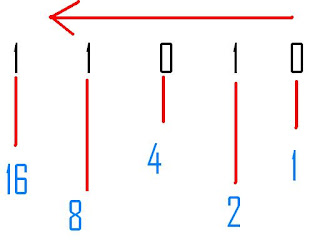 |
| sample 2 |
Another example from the image above 0 is off therefore we don’t add 1, next is 1 that is on therefore we add 2, next is 0 that is off then don’t add 4, next is 1 that is on let us add 8, finally 1 that is on therefore we add 16.
2 + 8 + 16 = 26
11010 = 26
My examples are very basic. These are the routines done inside our personal computer. If you want to try using calculator you can use windows built in calculator. You can find it at start—-all programs—accessories—calculator.
When calculator pop up from menu select view then scientific. You will find button there DEC for decimal and bin for binary try to input any decimal number then tick bin button you will see its equivalent binary number system, then try to input any 1′s and 0′s for binary number and tick DEC button you will its equivalent decimal number system.
More about PC until my next blog.

Thanks for explaining binary number system.
ReplyDeleteMacbook repair Mumbai
laptop repair Mumbai
Macbook screen repair Mumbai
Data recovery Mumbai
Macbook Pro & Air repair Mumbai